Wireless buddy box
This is a description of how to setup a wireless buddy box connection to various trainee transmitters using a FrSky transmitter (ACCST D16).
The wireless buddy box is connected to the trainees transmitter using a standard mono jack plug (or other supported connectors), and the trainee uses the trainers transmitter as the slave, this has the advatage that all trimming is being done on the trainees own transmitter.
Bear in mind that the buddy lead concept is to connect the aileron, elevator, throttle, rudder signals from the Slave Tx to the Master when the Master slave switch is operated. These four control channels are combined into a single channel using CPPM (continuous pulse position modulation) in a buddy lead.
FrSky R-XSR and standard X4R can output CPPM signals, I used an R-XSR due ot it's small size and ease of switching to CPPM mode.
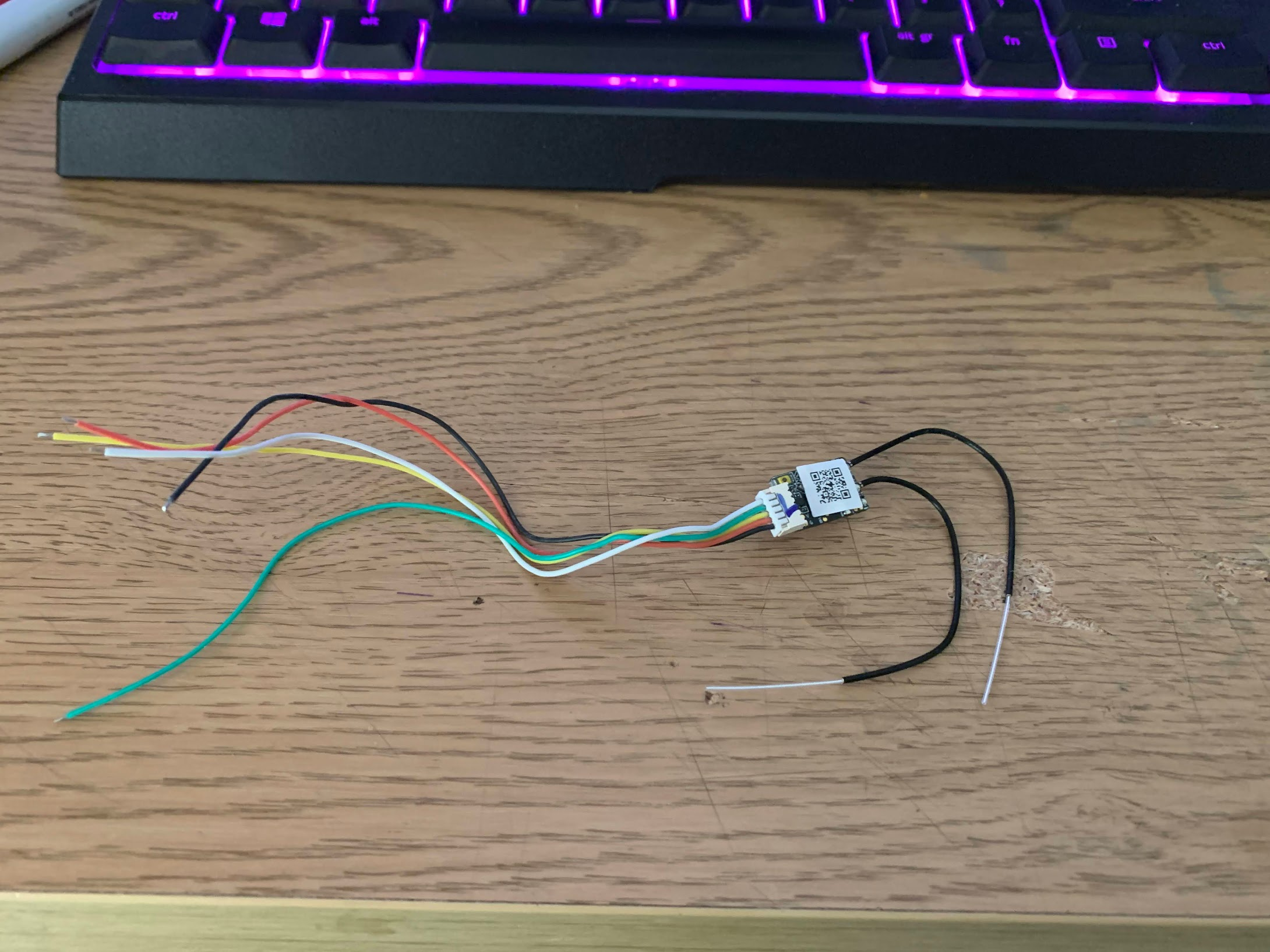
R-XSR with supplied cable
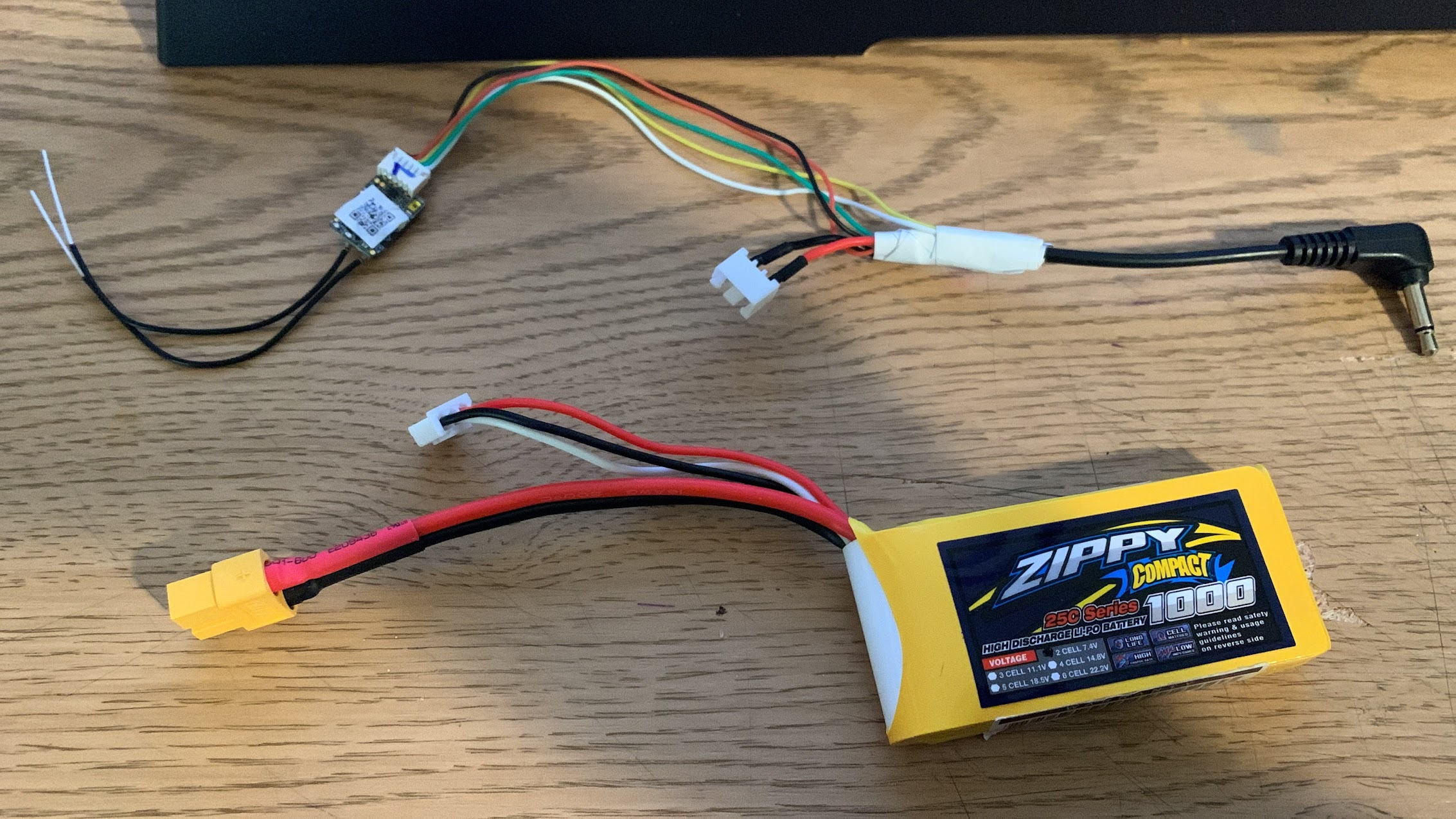
All wired up to the mono lead. I used a balance lead for power and removed the centre wire.
3D printed box



Once the CPPM output is wired to the signal line of the jack plug and the GND is connected to GND on the receiver you get the flexibility of setting up wireless connections for various transmitters.
The buddy cable sends signals from the Slave Tx to the Master Tx when the Trainer
switch on the Master is operated. To use a transmitter Slave Tx, create a simple four channel model and bind it to the receiver in the buddy box.
On the Master set the input to Master/Jack
To use:
- Plug in the wireless buddy to the Master Tx trainer input. If the Master trainer socket is not a 3.5mm socket, use the appropriate adaptor cable between the buddy box and the Master Tx Trainer input.
- Switch on the Master and Slave transmitters.
- Switch on the wireless buddy.
